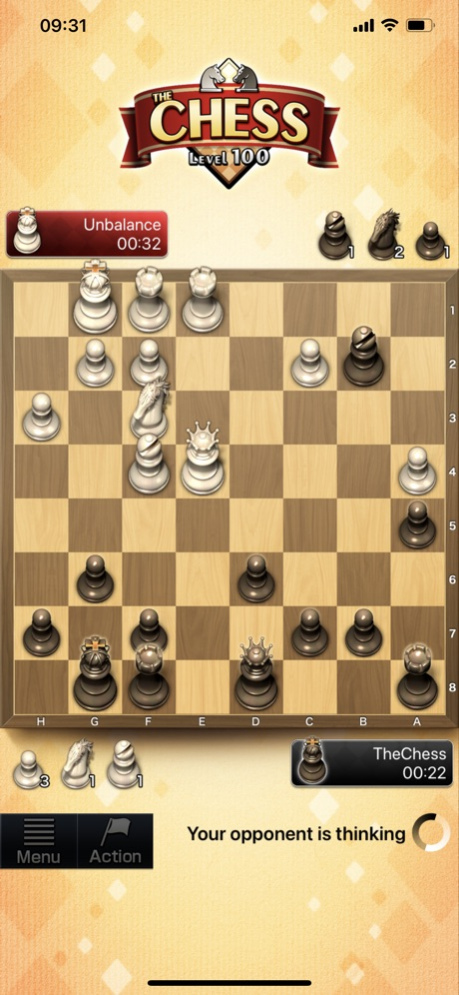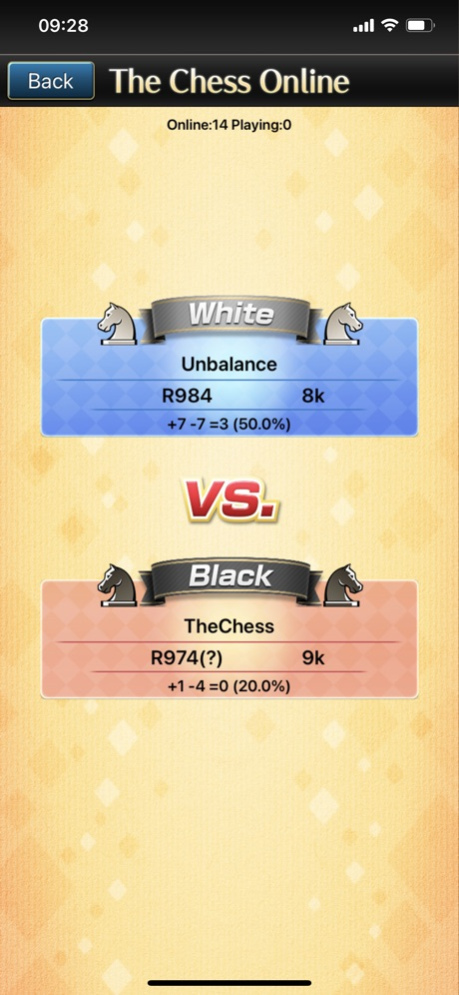The Chess Lv.100 2.0.9
Continue to app
Free Version
Publisher Description
The Chess Lv.100 has 100 adjustable playing levels based on the engine "Crazy Bishop" with very high quality graphics!
--The Chess Online
Enjoy Chess against players all over the world!
--The Chess Offline
Adjustable playing strength from 100 levels!
You can choose the strength of the computer from 258 to 2300 in ELO rating. Level 1 is extremely weak, and Level 100 is extremely difficult to beat!
The Chess has 100 different levels of play from beginner to expert!
--Brilliant features to improve your game
Review mode, saving and loading game records, hint facility, all the features are provided for you to improve your game.
--Challenge to win medals by defeating computer!
You will be rewarded new board style and pieces design by collecting medals.
--Features
Adjustable playing strength from 100 levels!
Human vs Computer, Human vs Human (sharing a single device)
Computer gives your level evaluation by ELO rating in rating mode, very useful for tracking your progress
Enter and analyze any position you like in edit mode
Hint facility to improve your game
Review mode during a game
Save/Load game records
Supporting PGN file for both reading and writing
Enable to view full game history in the game record and restart game from the selected move, which should be very practical for improving your chess
Autosaves your current game
■Premium Membership
Subscribe and enjoy The Chess more by becoming a Premium Member.
■The Benefits of Premium Members
-Play Online games whenever you want.
-Unlock all the Chess sets
-Completely Ad free
■About the subscription
-Premium members will be charged a subscription fee every month.
-The Subscription will be renewed automatically unless cancelled more than 24 hours before the end of it's current period.
■About the payment
-Premium Members will be charged the subscription fee to their iTunes Account.
-The subscription will be auto-renewed within 24 hours from the end of it's current period, and Premium Members will be charged to their iTunes Account.
■ About the free trial period
-If you register our subscription for the first time, you are entitled to a free trial of 7days.
-The 8th day from the registration will be the renewal date, and monthly billing will automatically start.
-If you cancel the subscription more than 24 hours before the renewal date, you will not be charged.
■How to cancel the subscription
-From the app
Touch Manage Subscription in the title screen and then touch Cancel Subscription.
-From your device
It is not possible to prorate usage fees, cancel or refund the subscription for the current month.
After cancelling the subscription, you will still be a Premium Member until the current subscription period expires.
■Privacy Policy
https://www.unbalance.co.jp/privacy/en/chessminna/
■Terms of Use
https://www.unbalance.co.jp/eula/en/chessminna/
Dec 14, 2023
Version 2.0.9
Performance improvements
About The Chess Lv.100
The Chess Lv.100 is a free app for iOS published in the Action list of apps, part of Games & Entertainment.
The company that develops The Chess Lv.100 is UNBALANCE Corporation. The latest version released by its developer is 2.0.9.
To install The Chess Lv.100 on your iOS device, just click the green Continue To App button above to start the installation process. The app is listed on our website since 2023-12-14 and was downloaded 17 times. We have already checked if the download link is safe, however for your own protection we recommend that you scan the downloaded app with your antivirus. Your antivirus may detect the The Chess Lv.100 as malware if the download link is broken.
How to install The Chess Lv.100 on your iOS device:
- Click on the Continue To App button on our website. This will redirect you to the App Store.
- Once the The Chess Lv.100 is shown in the iTunes listing of your iOS device, you can start its download and installation. Tap on the GET button to the right of the app to start downloading it.
- If you are not logged-in the iOS appstore app, you'll be prompted for your your Apple ID and/or password.
- After The Chess Lv.100 is downloaded, you'll see an INSTALL button to the right. Tap on it to start the actual installation of the iOS app.
- Once installation is finished you can tap on the OPEN button to start it. Its icon will also be added to your device home screen.